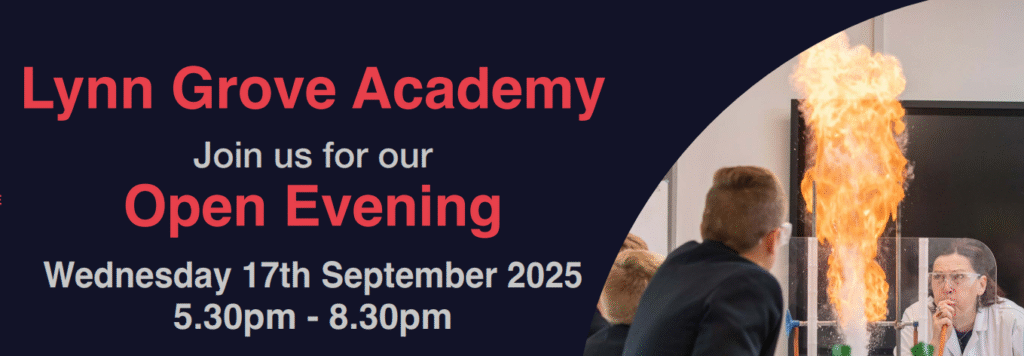Online Safety
Acceptable Use Policy
In order to ensure high standards of e-safety we need to make sure that there is a clear understanding between the pupil, the parents or carers and the Academy about the terms of use of the Academy’s computing facilities. The Acceptable Use Policy sets out the rules for the use of ICT at Lynn Grove Academy and it is signed by all pupils and their parents or carers upon joining the school.
Online Safety
The internet is an essential way to discover, create and connect with people. Whether on a computer at school, a laptop/tablet at home, a games console or mobile phone, children and young people are increasingly accessing the internet whenever they can and wherever they are, it is now a major part of their life especially their social lives.
At Lynn Grove we teach E-safety within our PHSE curriculum and also have dedicated Online Safety assemblies. We aim to educate our learners so that they understand the risks and can make sensible and informed choices online; allowing them to make most of the internet and stay safe whilst doing so.
On this section of our website you can find suggestions about where to find useful information. Please use these to look at some of the ways you can support your children with using the internet and modern day communication.
Child Exploitation and Online Protective Centre

This website from, from the Child Exploitation and Online Protective Centre, has a section dedicated to parents with lots of useful advice. The Parent section of the site is very useful as you can download helpful resources.
Childnet

This website, from UK charity Childnet, gives some useful advice on social networking.
Get Safe Online

This website encourages everyone to take some time out to learn more about internet safety and to make sure that their computer is properly protected. It has lots of useful tips about online shopping and identity theft.
NSPCC Advice for Parents

The NSPCC website has a section for parents with advice on Internet safety.
What is Sexting?
Sexting is when someone sends or receives a sexually explicit text, image or video on their mobile phone, usually in a text message. Find out how you can stay in control and what to do if a photo has fallen into the wrong hands.
Norfolk Constabulary
Norfolk Constabulary are active in preventing children from harm online. Below is a document from Norfolk Constabulary about Sexting.